Apps & integrations


Ghost
The Internet
You can delete this user to remove all the welcome posts
Work with your existing tools
It's possible to connect your Ghost site to hundreds of the most popular apps and tools using integrations that take no more than a few minutes to setup.
Whether you need to automate workflows, connect your email list, build a community or embed products from your ecommerce store, our integrations library has got it all covered with hundreds of tutorials.
![]()
Zapier
On top of this, you can connect your Ghost site to more than 1,000 external services using the official integration with Zapier.
Zapier sets up automations with Triggers and Actions, which allows you to create and customise a wide range of connected applications.
Example: When someone new subscribes to a newsletter on a Ghost site (Trigger) then the contact information is automatically pushed into MailChimp (Action).
Here are the most popular Ghost<>Zapier automation templates:
Custom integrations
At the heart of Ghost sits a robust JSON API – designed to create, manage and retrieve content with ease.
It's possible to create custom Ghost integrations with dedicated API keys and webhooks from the Integrations page within Ghost Admin.
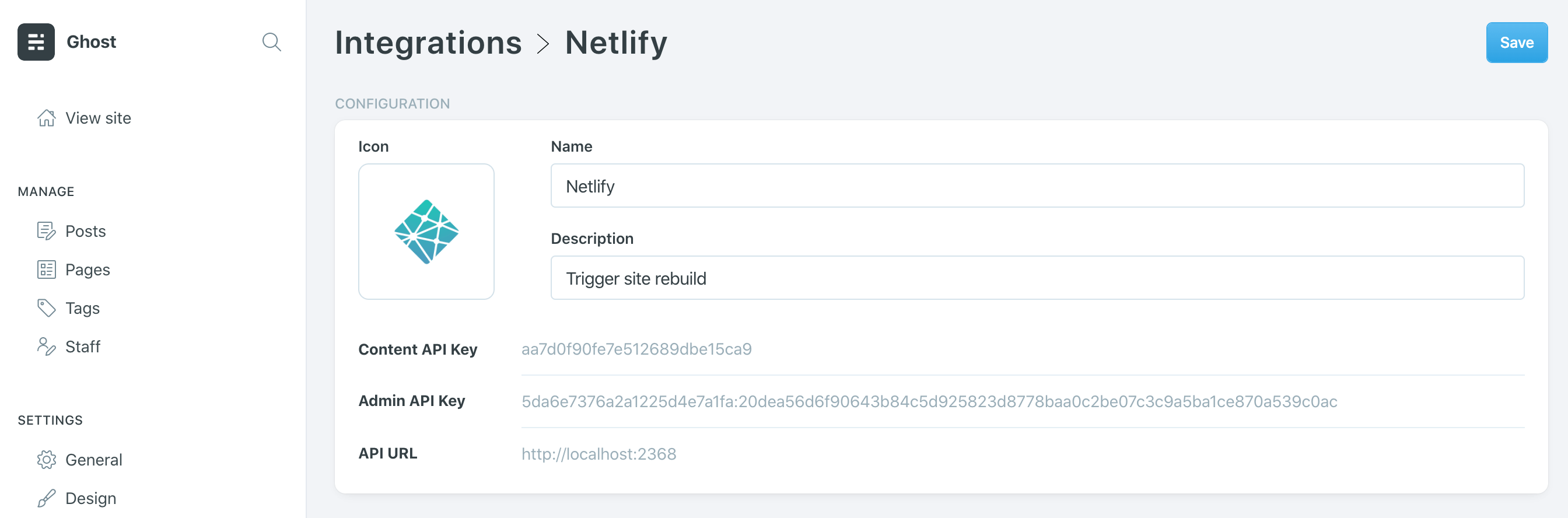
Beyond that, the API allows you to build entirely custom publishing apps. You can send content from your favourite desktop editor, build a custom interface for handling editorial workflow or use Ghost as a full headless CMS with a custom front-end.
The Ghost API is thoroughly documented and straightforward to work with for developers of almost any level.
Final step: Themes
Alright, on to the last post in our welcome-series! If you're curious about creating your own Ghost theme from scratch, find out how that works.
Some similar stories
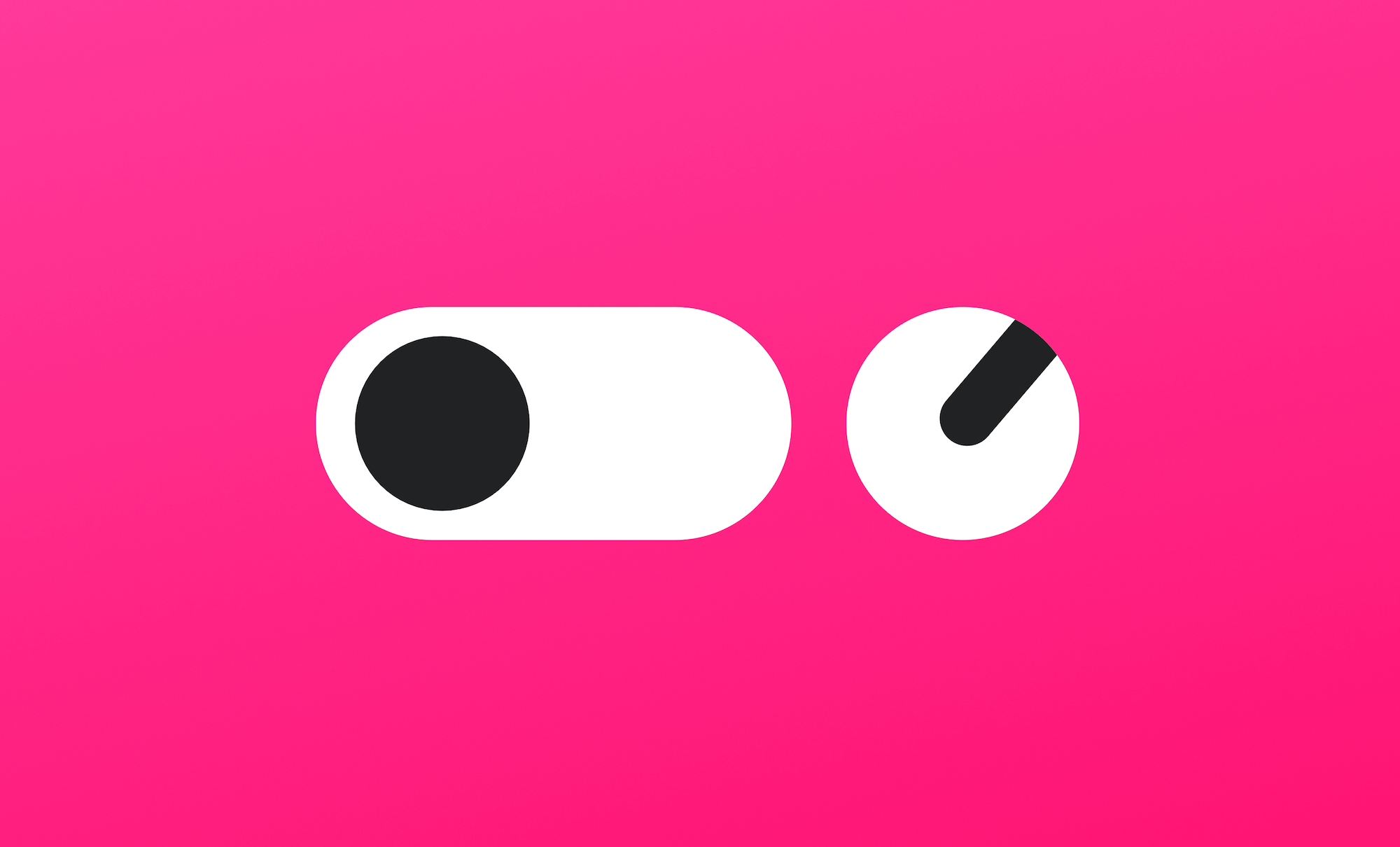
Getting Started·2 min read
Publishing options
The Ghost editor post settings menu has everything you need to fully optimise and distribute your content effectively.

Getting Started·2 min read
Managing admin settings
There are a couple of things to do next while you're getting set up: making your site private and inviting your team.
